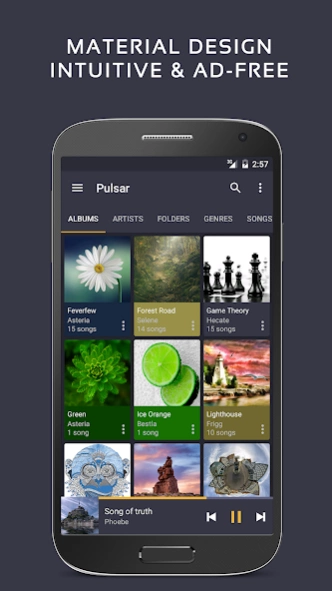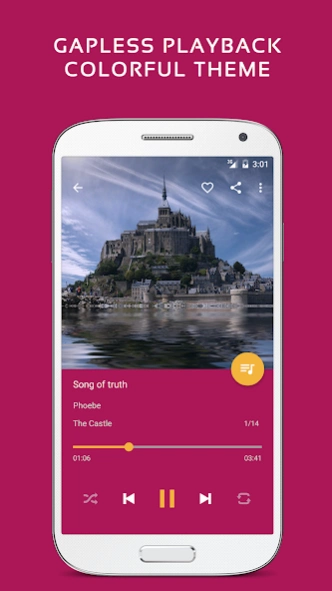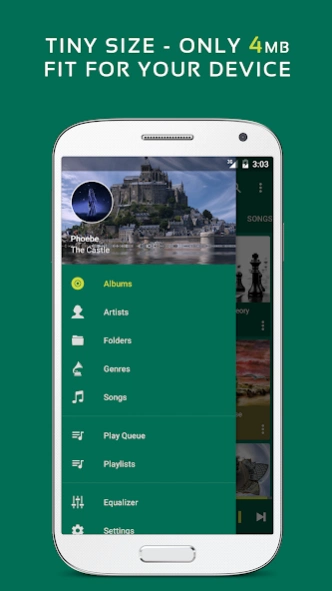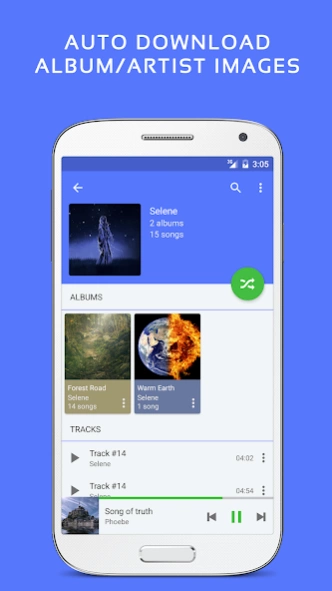Pulsar Music Player 1.12.5
Free Version
Publisher Description
Pulsar Music Player - Full featured mp3 and audio player with Chromecast and Android Auto support.
Pulsar Music Player has long been one of the best music players on Android. It is an offline audio player without advertisements . Its gorgeous user interface matches every single detail of the material design guidelines.
Pulsar contains almost every necessary feature to fulfill all of your musical needs including: gapless playback , lyrics display, crossfade , play speed adjustment, tag editing , last.fm scrobbling, Chromecast , voice command, Android Auto, equalizer, music visualizer , audio balance, ReplayGain , sleep timer, etc.
Pulsar is the ultimate audio player on Android, with millions of downloads. It has been translated into 36 different languages.
Key Features:
✓ Gorgeous user interface and animation with material design.
✓ Manage and play music by album, artist, folder, and genre.
✓ Smart playlists with most played, recently played, and newly added tracks.
✓ Automatic sync missing album/artist images.
✓ Fast search across albums, artists, and songs.
✓ Resizable home screen widget.
✓ Gapless playback support.
✓ Play speed adjustment.
✓ Crossfade support.
✓ Replay gain volume normalization.
✓ Built-in metadata tag editor (mp3 and more).
✓ Display lyrics (embedded and lrc file).
✓ Sava/restore playback position (useful for podcast and audiobook).
✓ Music visualizer rendering.
✓ Chromecast (Google Cast) support.
✓ Google voice commands support.
✓ Android Auto support.
✓ Disable car auto play on Bluetooth.
✓ Sound balance adjustment.
✓ Last.fm scrobbling.
✓ Various colorful themes.
✓ Free of advertisements.
✓ Sleep timer.
Pulsar supports standard music file types including mp3, aac, flac, ogg, wav and etc.
If you cannot find your music in Pulsar, please click the “rescan library” menu item from the action bar to rescan your device.
Pulsar audio player has a complete online user manual , click here:
https://rhmsoft.com/pulsar/help/help.html
If you can help to translate this mp3 player to your native language, or there is any mistake in current translation, please contact our email: support@rhmsoft.com.
If you run into any issues or have any suggestions while using this mp3 player, please feel free to contact us: support@rhmsoft.com.
You can also share your comments to the Pulsar audio player thread on xda-developers:
http://forum.xda-developers.com/android/apps-games/app-pulsar-music-player-t3197336
Thanks for using Pulsar Music Player!
Album and artist images used in the screenshots are licensed under Public Domain License:
https://creativecommons.org/publicdomain/zero/1.0/
About Pulsar Music Player
Pulsar Music Player is a free app for Android published in the Audio File Players list of apps, part of Audio & Multimedia.
The company that develops Pulsar Music Player is Rhythm Software. The latest version released by its developer is 1.12.5.
To install Pulsar Music Player on your Android device, just click the green Continue To App button above to start the installation process. The app is listed on our website since 2024-02-20 and was downloaded 18 times. We have already checked if the download link is safe, however for your own protection we recommend that you scan the downloaded app with your antivirus. Your antivirus may detect the Pulsar Music Player as malware as malware if the download link to com.rhmsoft.pulsar is broken.
How to install Pulsar Music Player on your Android device:
- Click on the Continue To App button on our website. This will redirect you to Google Play.
- Once the Pulsar Music Player is shown in the Google Play listing of your Android device, you can start its download and installation. Tap on the Install button located below the search bar and to the right of the app icon.
- A pop-up window with the permissions required by Pulsar Music Player will be shown. Click on Accept to continue the process.
- Pulsar Music Player will be downloaded onto your device, displaying a progress. Once the download completes, the installation will start and you'll get a notification after the installation is finished.